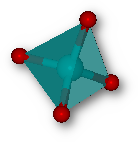You will find bellow everything you need to start using atomes …
… but first thing first, before that I need to tell you few important things:
- The LAMMPS assistant is only partially completed (you can prepare the Atom/DATA file to describe the atomistic model but not yet set-up calculations), and the QM-MM assistants are not entirely functional yet, in both cases I deactivated interaction to avoid to crash the program, but as written on the menu buttons, will be ready “Soon” … as a matter of fact I am working on it as you read this.
- You know how it goes with programming, sometimes you’ve got bugs, and bugs are itchy, I will be happy to relieve you from that unpleasant feeling, just let me know where the problem is !
atomes sources are hosted on Github, the easiest way to report a bug is to open a new issue on atomes Github repository
To do that simply follow this link: report a bug
Latest version available: |
1.1.18 |
atomes binaries
Linux – Installation packages
| OS | Download link |
| Fedora Linux Official RPM | Browse your favorite software store and search for atomes, or simply open the terminal and use: sudo dnf install atomes |
| Debian Linux Official DEB | Browse your favorite software store and search for atomes, or simply open the terminal and use: sudo apt install atomes |
| Note for Debian 12 and bellow you need to activate the backports, edit /etc/apt/sources.list and insert the following lines: |
deb http://ftp.fr.debian.org/debian bookworm-backports main contrib non-free non-free-firmware deb http://deb.debian.org/debian bookworm-backports main contrib non-free non-free-firmware |
Fedora 40 custom RPM file |
Fedora 41 RPM |
| Debian 12 custom deb files: | |
| Debian 12 atomes package | |
| Debian 12 atomes-data package | Debian 11 custom deb files: |
| Debian 11 atomes package | |
| Debian 11 atomes-data package |
Linux – Custom builds
Download the archive, open it, and read the “README.txt” !
| OS | Download link |
| Fedora 41 | Fedora 41 |
| Debian 12 | Debian 12 |
| Debian 11 | Debian 11 |
| Linux Mint 21 | Linux Mint 21 |
Windows
| OS | Download link | Windows 10 – GTK3 (without Windows 10 related dependencies) – Recommended | Windows 10 |
| Windows 10 – GTK3 (all dependencies) | Windows 10 |
| Windows 10 – GTK4 beta (without Windows 10 related dependencies) | Windows 10 |
| Windows 10 – GTK4 beta (all dependencies) | Windows 10 | Windows 11 – GTK3 (without Windows 11 related dependencies) – Recommended | Windows 11 |
| Windows 11 – GTK3 (all dependencies) | Windows 11 |
| Windows 11 – GTK4 beta (without Windows 11 related dependencies) | Windows 11 |
| Windows 11 – GTK4 beta (all dependencies) | Windows 11 |
Mac
| OS | Download link |
| Sonoma – 14.4.1 – M3 Max processor – GTK4 beta version | Sonoma |
Sources
You can find everything you need on Github:
| atomes sources – GNU tarball: | https://sourceforge.net/projects/atomes/files/Sources/atomes-latest.tar.gz |
| atomes sources GNU – GitHub repository: | https://github.com/Slookeur/atomes-GNU |
| atomes sources – GitHub repository: | https://github.com/Slookeur/atomes |
| atomes packages: RPM sources DEB sources Flatpak sources Appimage sources |
https://github.com/Slookeur/atomes-rpm-build https://github.com/Slookeur/atomes-deb-build https://github.com/Slookeur/atomes-flatpak-build https://github.com/Slookeur/atomes-appimage-build |
| atomes documentation: | https://github.com/Slookeur/atomes-doc |
| atomes source code documentation: | https://github.com/Slookeur/atomes-doxygen |